The mid-semester Smart Classroom checks in all 45 locations are complete, all rooms are running well. But if you encounter any issues please contact us, and we will be happy to assist.
To give you a quick photo and photo gallery viewer, we re-enabled Windows Photo Viewer on all Smart Classroom PCs. Easy to use, scan through photos quickly, mouse-wheel zooming, etc.
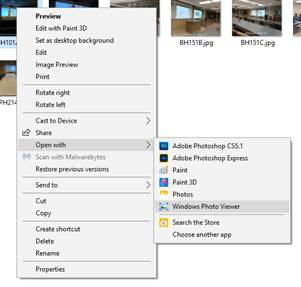
As you may have experienced, on rare occasions, the projector may cease mirroring and displaying your desktop image. But double-clicking Restore Projector will restart mirroring. We have beefed up the icon with an image of a red SmartBoard to make it more easily recognizable.
Also, many of the Smart Classroom User Guides were updated, and we put an electronic copy PDF right on the desktop. We also put a PDF copy of the classroom Zoom instructions on the desktop.

