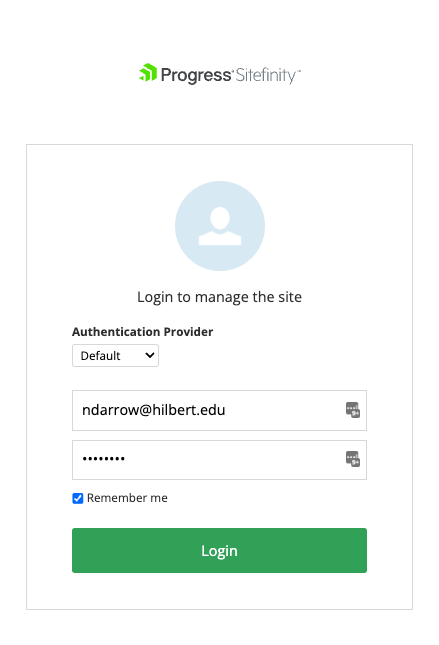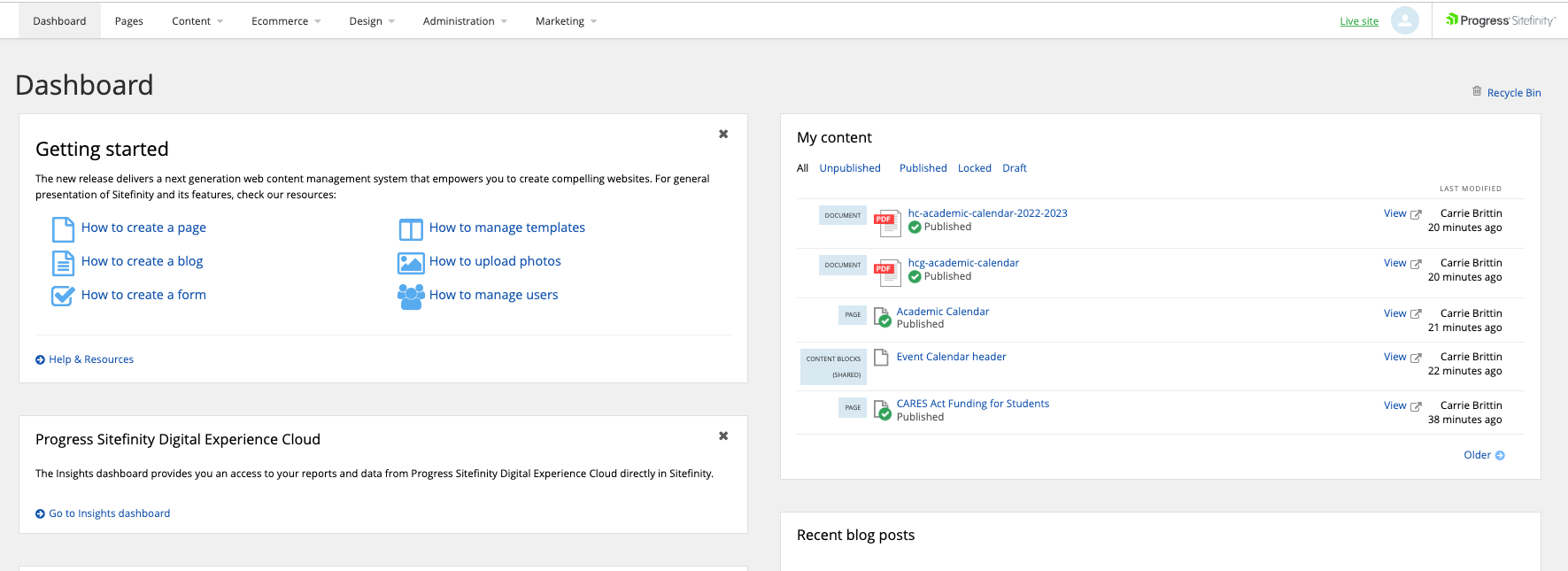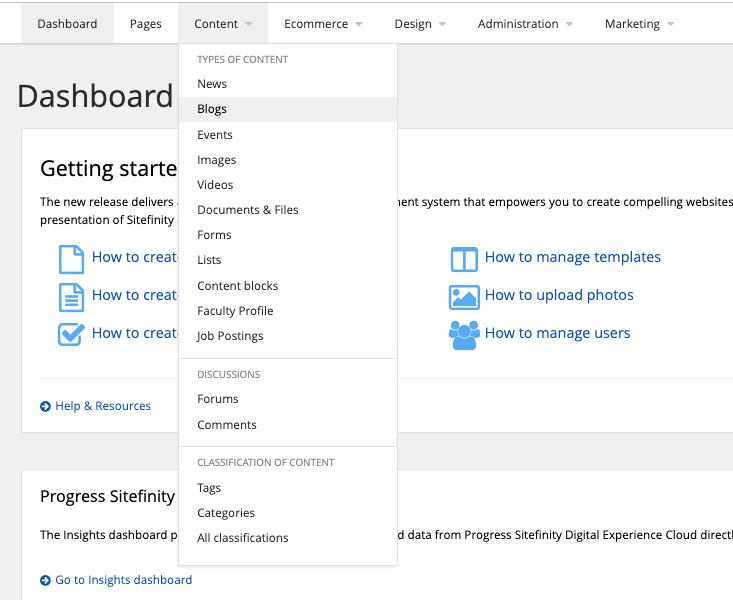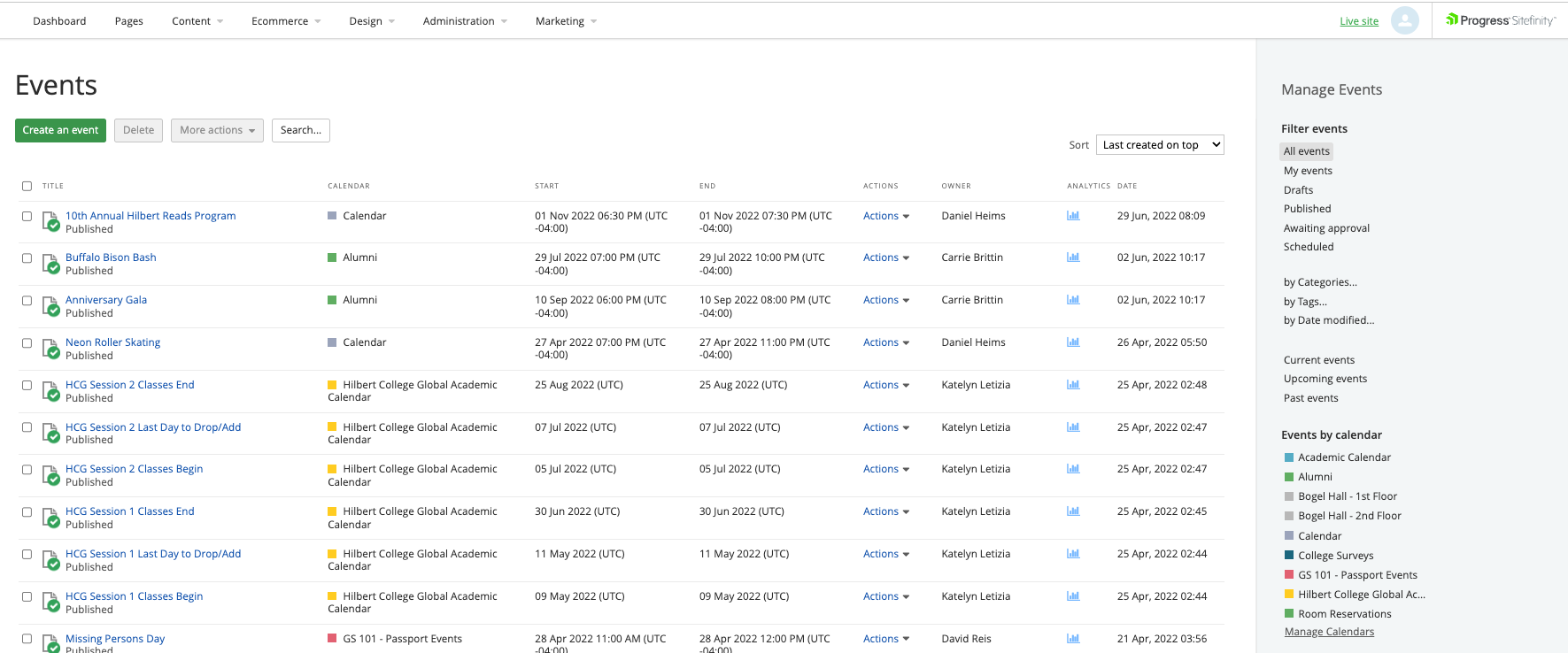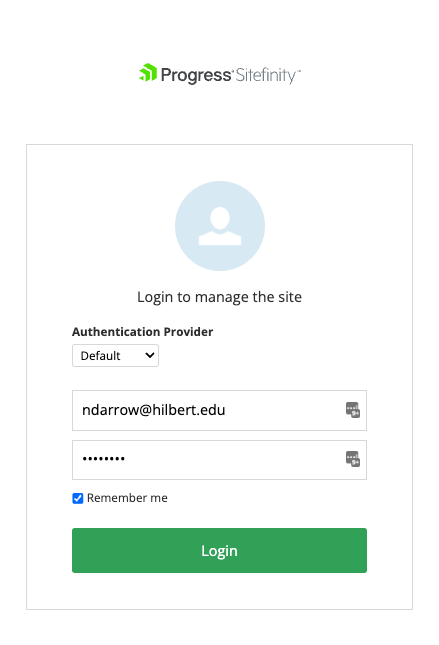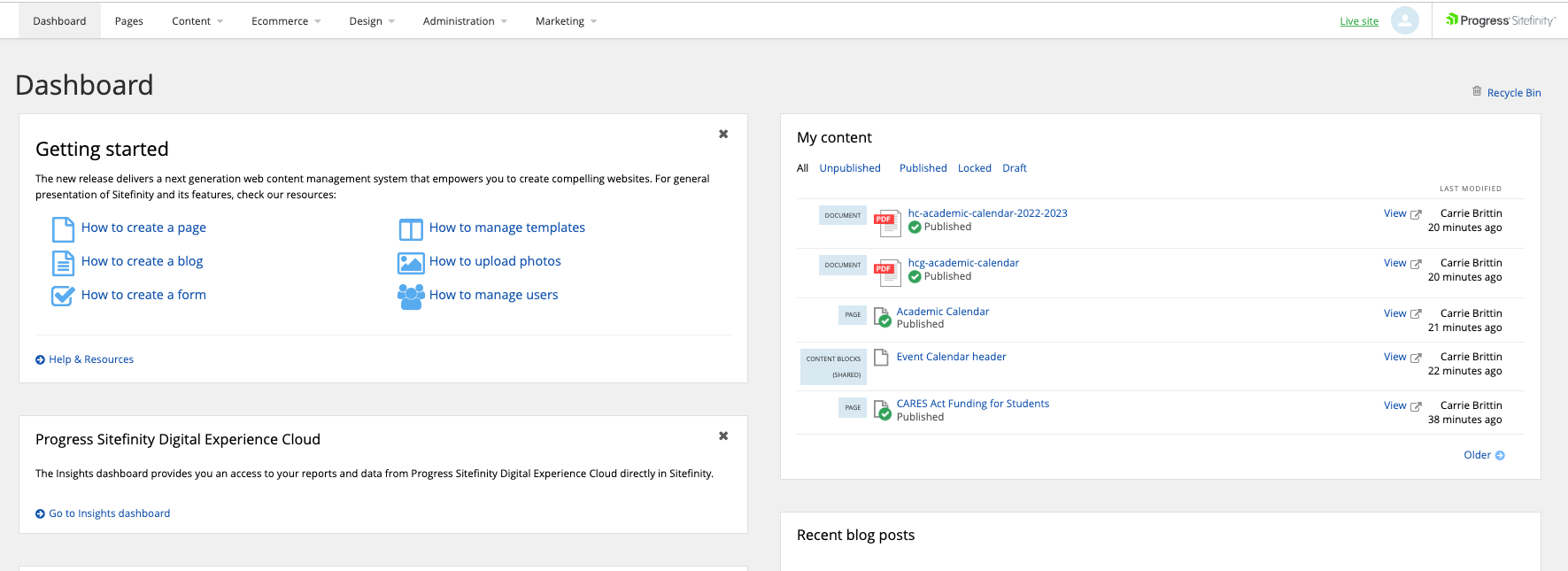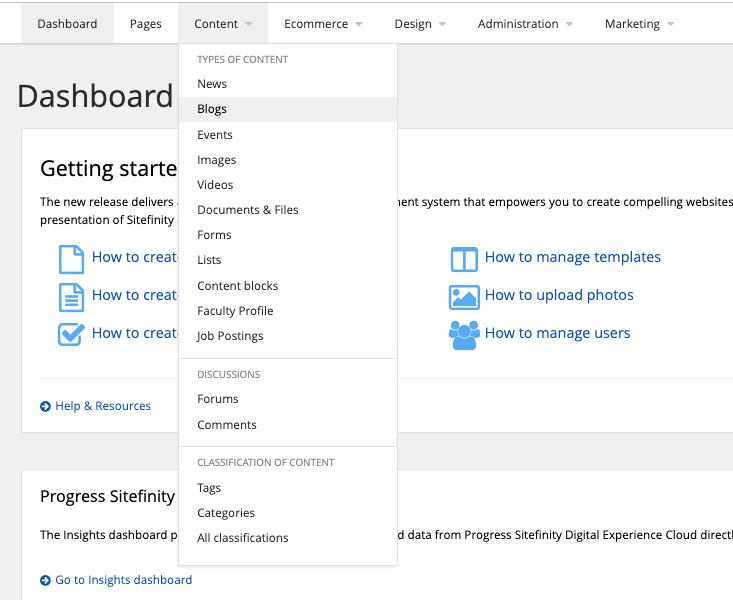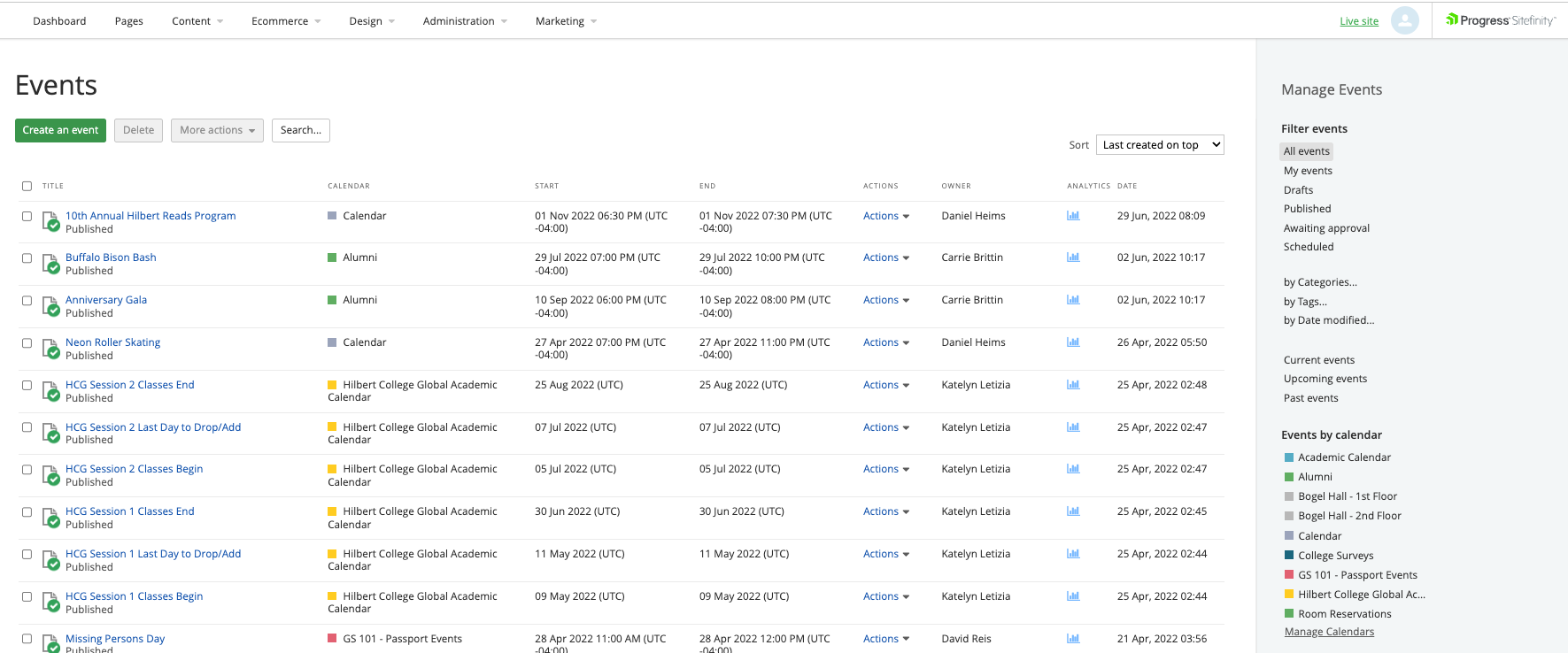Last modified on Tue, 12 Jul 2022
Adding Events as a Web Contributor
- Log into our Sitefinity CMS at https://www.hilbert.edu/Sitefinity/
- Use your Hilbert email address and the password given to you by the Director of Web & Digital Insights. Your Authentication provider should be set to default, unless told otherwise.
- You should see a dashboard, my content, and a navigation bar at the top. Go to the navigation bar and select Content > Events
- Click on the green "Create an Event" button
- Enter the title, and then add the description of the event below. If you have a link to register, add it here. You can also add a summary, a sentence of what the event is.
- Use repeat event as needed - daily, weekly, monthly, yearly
- The event start and end goes by military time. Be sure to note an end time or a that it is an all-day affair. Do not change the time zone.
- Use categories and tags as needed. Most will not need a tag.
- Choose the calendar that will display the event - this can be HCG, academic calendar, Alumni, etc
- Provide a location. If the location is by Zoom or online, add a link to the meeting or to the registration.
- Add contact information so users know who to contact for questions.
- The URL is based on the title. Make it as simple as possible - you may have to remove a few characters.
- Include in the sitemap if you would like this shown in the search. Please be aware it will take a few days to populate in search.
- Publish if you would like the page live that instant, otherwise, Save as a Draft or Publish the event as a later date.